Flight Transfer Export
Overview
The Flight Transfer Export feature is available to Admin and Guide user types. It generates various reports and lists based on data configured in Flight Transfer Settings.
Each export type offers different filters and output formats (PDF or Excel) depending on the selected list.
Purpose
The purpose of this feature is to provide a comprehensive overview of all airport transfers, ensuring efficient coordination between flights, buses, and passengers. It supports operational management by:
Displaying capacity utilization for buses and transfers
Tracking passenger allocations for inbound and outbound flights
Offering printable or exportable reports for guides, operators, and agencies
Enabling clear communication between airport and resort transfer management
Airport Plan Overview
Generates a list containing both homebound and outbound flight data. Each record includes:
Departure date and agency
Legend (detailed below)
All airports, or only the selected one from filters, showing outbound and homebound flights
Estimated time of arrival and departure for flights (Columns A–B)
Flight number (Column C)
IATA code (Column D)
Number of seats booked on outbound/homebound flights (Column E)
Number of free seats on homebound/outbound flights (Column F)
Number of booked transfers (Column G)
Resorts columns with total number of transfers assigned (Columns H–… depending on number of resorts)
Arrival column showing passengers with flight only (without transfer booked) — last column
Legend
The background color indicates capacity status:
🟩 Green – Bus capacity is adequate (available seats ≤ bus allocation)
🟥 Red – Bus capacity is too low (booked passengers exceed bus allocation)
⚪ No color – No buses or allocations assigned yet
Additional formatting:
Bold – Buses are confirmed (confirmation is checked)
Underlined – All passengers seated / still passengers booked for the given flight or resort transfer

Filters:
Departure Date From
Departure Date To
Arrivals

Transfer Airport Report PDF/Excel
A detailed list of all transfers serving a specific airport, showing their load capacity and route plan. Divided into two main sections.
Part 1 – General Information
Agency details (name, phone number, email)
Arrival airport and date
ETD – Estimated time of departure (flight)
ETA – Estimated time of arrival (flight)
Departure – Homebound flight number
Arrival – Outbound flight number
Total number of allocated passengers with transfer booked (selected as an extra)
Homebound Bus Schedule:
Flight arrival time at airport
Passengers with transfer and their route
Passengers without transfer
Total number of passengers

Part 2 – Bus & Route Details
Bus details: name, number, departure and return times, route name
Route plan to the airport: resorts, stop times, flight numbers, number of passengers per resort
Route plan from the airport: resorts, stop times, flight numbers, number of passengers per resort
Bus company details: driver name, guide name, phone, email
Guides assigned to the bus
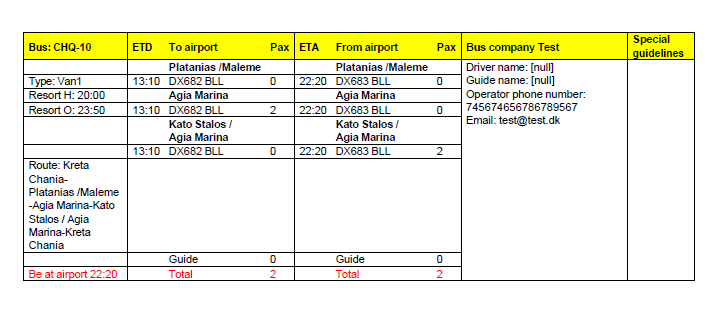
Filters:
Departure Date From
Arrivals
Resorts
Transfer Bus Report
Generates an overview of buses in the airport, either homebound or outbound.
Information grouped by:
Transfer number
Operator
Transfer type
Route
Resort departure hour
Airport hour
Resort arrival hour
Number of passengers (departure and return)
Number of passengers per flight for each transfer
Cost per transfer

Filters:
Departure Date From
Arrivals
Resorts
Operators
Buses
Flight Transfer Order
Creates a list of transfers for a specific transfer operator and date.
Details included:
Transfer details – bus name, type, route
Outbound information – passenger number, flight number, flight time
Homebound information – passenger number, flight number, flight time
Transfer operator details – driver name, guide name

Filters:
Departure Date From
Arrivals
Resorts
Operators
Buses
Transfer Seating/Pax PDF/Excel
Exports passenger seating information for outbound or homebound transfers.
Included data:
Total number of passengers
Passenger names
Booking number
Passenger’s resort
Bus number
Flight number
Airports
Stops

Filters:
Departure Date From
Outbound/Homebound
Arrivals
Resorts
Operators
Buses
Transfer Seating/Bus + Stop PDF/Excel
A detailed list of buses and their routes, grouped by stops and bookings.
Information includes:
Transfer number
Transfer type
Flight details
Number of passengers
Stops and assigned bookings

Filters:
Departure Date From
Outbound/Homebound
Arrivals
Resorts
Operators
Buses
Transfer Seating/Bus + Pax PDF/Excel
Displays all passengers grouped by bus.
Details include:
Passenger name
Booking number
Flight number
Flight departure and arrival
Passenger resort
Passenger hotel

Filters:
Departure Date From
Outbound/Homebound
Arrivals
Resorts
Operators
Buses
Departure information
Exports departure-related data (configured in Flight Transfer → Departure Information) into a PDF file for each booking. The exported data includes:
Booking details: Customer name, booking number, accommodation, passenger count, flight number
Customer name
Destination Text – Beginning
Departure Information Text for Hotels
Destination Text – Transport Type
Destination Text – Closing
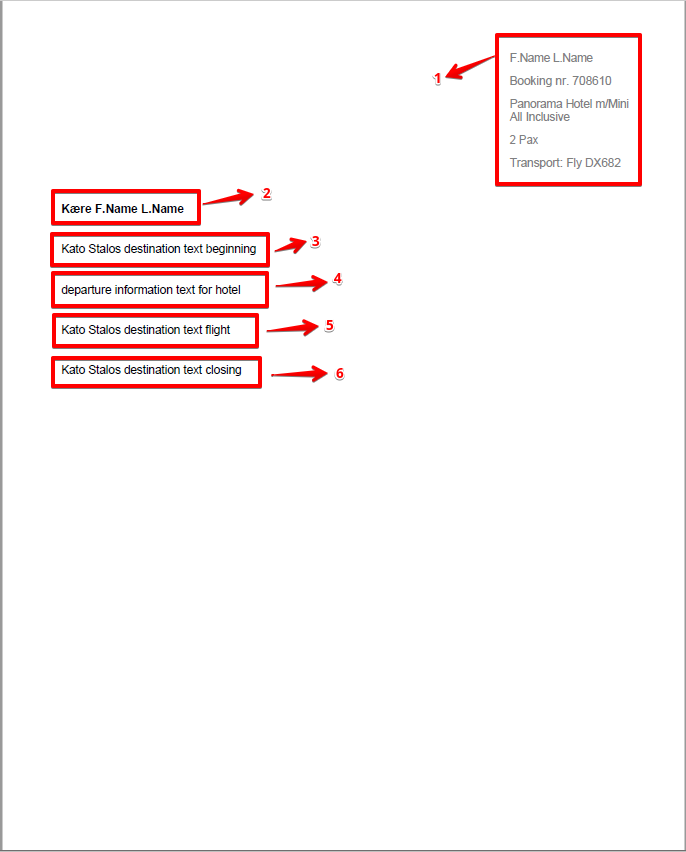
Filters:
Departure Return Date
Arrivals
Resorts
Last updated
Was this helpful?

